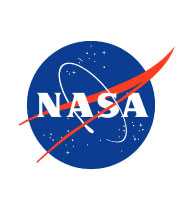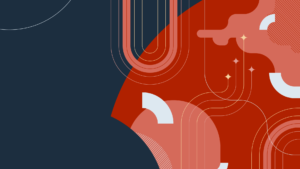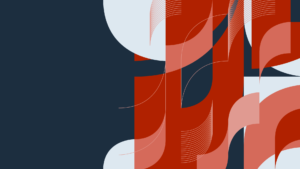EdgeFS is the ideal choice when you need to manage and store mission-critical data without straining CPU and memory usage. It supports larger files and volumes than standard FAT file systems, and works with virtually any storage media, including SD cards, eMMC, NVRAM, hard drives, and NVMe.
EdgeFS CERT works best for safety-critical applications with the highest reliability requirements. It follows the strict coding standard MISRA C and includes comprehensive documentation. For project certification, a complete set of artifacts is available.
EdgeFS NAND is designed specifically for SPI NAND flash, with a built-in flash translation layer. It handles everything you need to make NAND flash work properly—from wear leveling to bad block management and error handling. EdgeFS NAND keeps your data safe without any extra batteries or capacitors, saving you storage space and money.